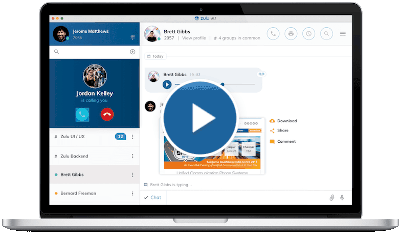Industry-leading Hybrid UC Solution that Helps Your Team Communicate and Collaborate Effectively

effectiveness. Sangoma Connect mobile apps for iOS and Android devices ensure that your team is accessible wherever they are. Productivity now has no location limitations.
Your team could be on a commute or off on a business trip. They do not have to be on
their office seat to deliver the expected output.
Hybrid Unified Communications and Collaboration lets the business stakeholders choose the most suitable manner to communicate and make quick decisions. Interconnected tools streamline efficient and easy access to resources. Hybrid UC solutions allow your business to skip large IT hardware investments and leverage our cloud capabilities through our data centers located within Canada.
The intuitive and easy-to-implement Mobile Softphone solution allows you and your
team to work any time, anywhere. Employees can smoothly transition to online mode
with automated emails for PBX activation. With Sangoma Connect, all you need is the
app and an internet connection.
Sangoma Connect UC Features
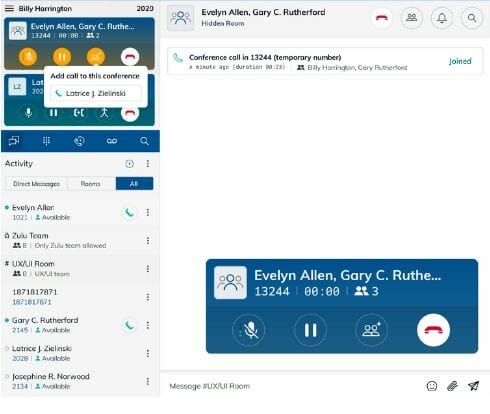
Call Merging
Seamlessly collaborate within your organization or respond to customer requests.
Need someone to join your active call to brainstorm or collaborate?
Call Merging is a beneficial collaboration feature that allows you merge separate calls to create an instant conference call.
Add as many people as you need to get the job done quickly!
Video Calling
Feel more connected with colleagues by engaging in a 1-on-1 video call with another Sangoma Connect user. Switch between video and screen-sharing with a click of a button. The multitask view allows you to minimize and continue your video call and chat with other colleagues to collaborate more effectively on the topic at hand.
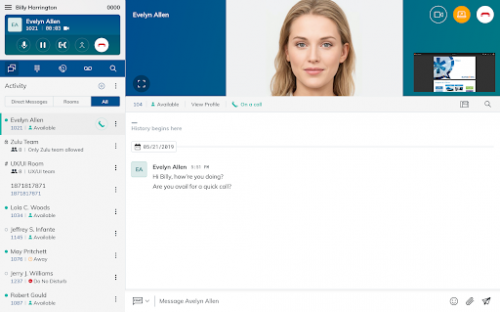
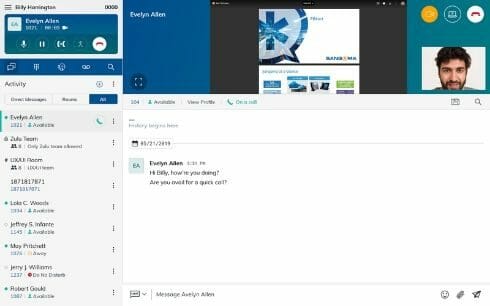
Screen-Sharing
Collaborate more effectively by sharing your screen with another Sangoma Connect user, eliminating the need to launch a third-party screen-sharing tool utilizing your own secure communications system. Use the multitask view mode, allowing you to minimize and continue the screen-share and chat with other colleagues on the topic at hand.
Team Calls
Need to get on a quick call with your team? Team Calls lets you start an instant conference call, right from your chat room, which others can click to join. This is great for weekly calls too, when some/all of your colleagues are remote from your location.
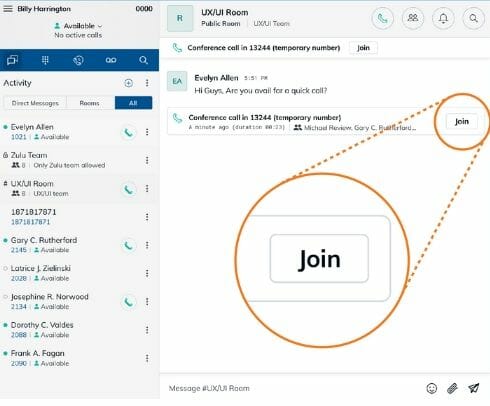

File Transfer
Need an immediate, secure method to transfer a file or a picture to a colleague or chat group while the topic is still hot on your mind? File transfer lets Sangoma Connect Desktop and Mobile client users communicate more effectively with the ability drag-and-drop directly into the client.
Communication for Today’s Flexible Work Force
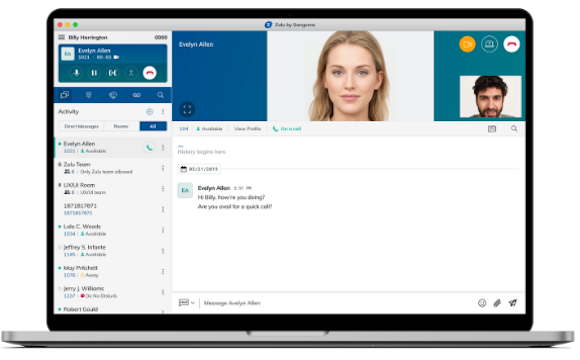
Sangoma Connect UC Client is Cross Device and Cross Platform Compatible
Sangoma Connect Desktop Client
A unique desktop application that provides an array of productivity and collaboration tools and can be installed on most laptops and desktop computers.
- Make/receive 1:1 video calls
- Chat with colleagues using direct and group messaging
- Screen Sharing
- Presence control (Available, Chat, Away, DND, Not Available)
- Call merging and chat room conference calling
- File sharing
- Visual Voicemail
- Click-to-Call from your browser and other desktop applications
- Screen pops for web-based help desks
- Supported on Windows, Mac OSX and Linux
Sangoma Connect Mobile Client
Works seamlessly with iOS and Android devices, allowing you to have your office extension always with you, anywhere, any time with an internet connection.
- Make/receive phone calls using your extension and corporate directory
- Chat with colleagues on the go using direct and group messaging
- Presence control (Available, Chat, Away, DND, Not Available)
- Push notifications
- File sharing
- Visual Voicemail
- Integrated into your mobile device’s native calling applications
- Available on both iOS and Android devices
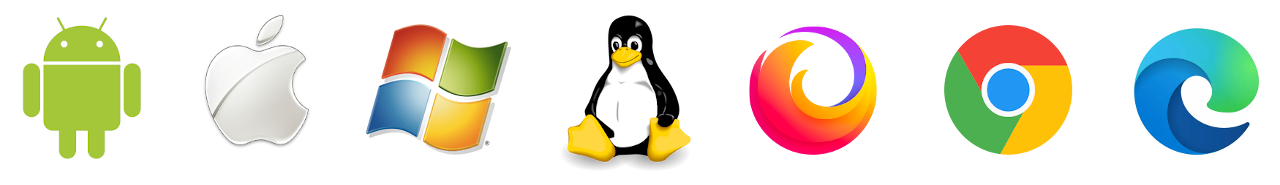
Unified Communications Use Cases
New Businesses
Managers stay connected to their office by taking their extension with them, answering calls, sending/receiving team chat messages and visual voicemail, all while keeping their personal number private. Offices don’t need physical desk phones since the Sangoma Connect desktop is fully featured and compatible with popular headsets.
Help Desks
Help desks can work efficiently with features like Screen-pop to automatically bring up customer profiles upon incoming calls, and CRM integration. Click-to-call allows support staff to call quickly call customers and colleagues without manually dialling numbers. Team chat makes it easy for agents to communicate with each other during calls in order to get assistance when they need it the most.
Distributed Locations
Retail owners and manufacturing managers can stay in touch with their colleagues while away from their sites. Tighten your reach between the factory and the office by exchanging information on the spot to resolve issues without visiting the location. The same applies to auto dealerships, universities, healthcare or other distributed businesses.
Sangoma Connect Unified Communications Features
Mobility
Team Chat
Conference Calls & Merging
Click-to-Call
File Sharing
Call Pop
Video Calling & Screen-Sharing
Presence Control
Both Sangoma Connect Desktop and Mobile clients have presence control to change availability status across all endpoint devices for the same extension.