ZULU UNIFIED COMMUNICATION
Desktop and mobile UC applications for your workforce mobility

Easy Installation
Zulu Desktop and Zulu Mobile clients are easy to install allowing end users to get connected immediately.
Zulu Desktop Client
Make/Receive phone calls directly from your laptop or desktop computer.
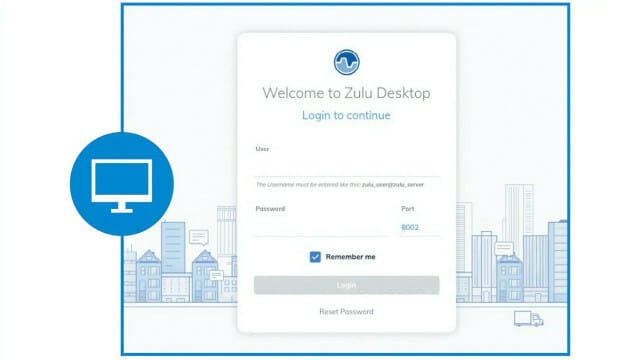
- Chat with colleagues using direct and group messaging
- Video Calling and Screen Sharing
- Presence control (Available, Chat, Away, DND, Not Available)
- Dial-by-Name using phone system’s contact list
- File sharing
- Visual Voicemail
- Click-to-Call from your browser and other desktop applications
- Login with your existing credentials and you’re done!
- Supported on Windows, Mac OSX and Linux
Zulu Mobile Client
Fully integrated with iOS and Android devices, your mobile office extension.

- Make/receive phone calls using your extension
- Chat with your colleagues on the go
- Presence control (Available, Chat, Away, DND, Not Available)
- Push notifications
- File sharing
- Visual Voicemail
- Integrated into your mobile device’s native calling applications
- Setup using your existing credentials or using the QR code feature within your UCP panel
- Available on both iOS and Android devices
Browser Plugins
Click-to-call and Screen POP are supported in Firefox and Chrome.
Just click or highlight a phone number on any web page and call it.
Download the Zulu plugin for Chrome or Firefox by clicking their logos:
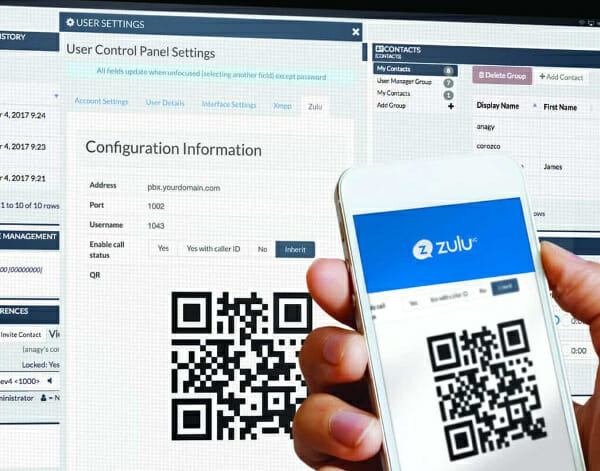
End-User Setup Made Simple
Get your employees setup with the Zulu Desktop Client and Zulu Mobile Client in seconds.
Simply download and install the Desktop or Mobile app then login with the user credentials. Or use the QR Code feature from within the end-user UCP panel of PBXact or FreePBX.