SANGOMA PHONES
Designed Exclusively for PBXact


S-Series Phone Models
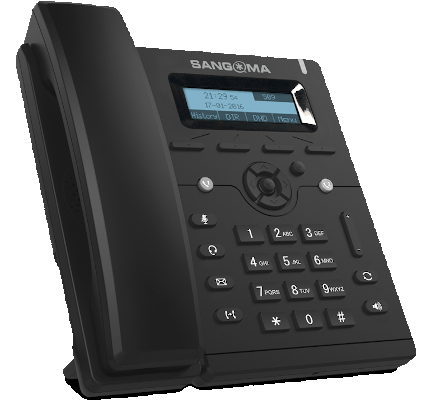
s206
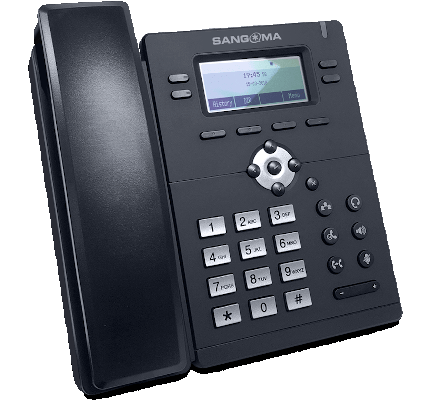
s305
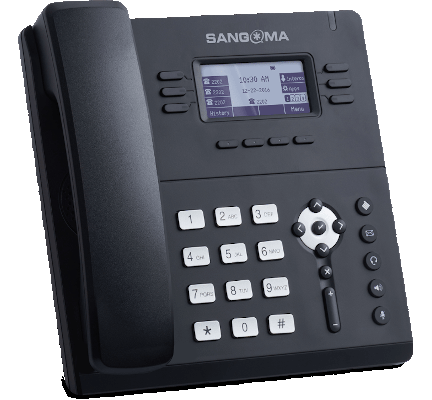
s406

s505

s705
Advantages of S-Series IP Phones
Visual PhoneApps
Users can control complicated features directly from their phones. User applications include: Call Parking, Follow Me, Do Not Disturb, Conference Rooms, Time Conditions, Presence, Queues, Queue Agents, Visual Voicemail, Log In/Out and much more.
Zero Touch Installation
When you install S-Series phones, the redirection server automatically points the phone to PBXact for configuration. Other vendors have redirection servers that have to be programmed. Only Sangoma provides Zero Touch Provisioning.
EndPoint Manager
Built in VPN
If you have to refer to a sheet of paper or memorize a code to forward your phone or park a call, there’s a better way.
Enjoy the Convenience of PhoneApps
For instance, rather than typing in a feature code for features like ‘Do-Not-Disturb’, ‘Voicemail’, ‘Call-forwarding’ and ‘Follow-me’, and then listening for confirmation prompts, simply select the programmed button for the application and navigate the display. Each application gets its own customized display, creating the most productive user experience.
We even created PhoneApps for features which were previously only accessible from the phone system, like Presence, Time Conditions, and HotDesking! Empower your users with enhanced features, increasing their productivity, saving time and money.
Open-Vendor Support
PhoneApps are the only software suite on the market that integrates advanced features, not only for Sangoma IP Phones, but for many third-party manufacturers. Some vendors offer their own version of our PhoneApps, but they are only compatible with their own PBX and their IP Phones. This locks you down or forces you to buy new hardware. Keep your current IP Phone with PhoneApps.


Server Side
PhoneApps are installed on IP Phones, but completely controlled by the PBX (PBXact or FreePBX). This keeps the intelligence of each PhoneApp with the PBX, something very unique that other vendors don’t do. Think of PhoneApps as a web-client that resides on the IP Phone, and the PBX as the webserver. The user navigates the Phone’s display to use the PhoneApps, but the changes are actually occurring at the PBX.
For example, the Do-Not-Disturb Phone App enables the feature for that user directly on the PBX. So if the phone loses network connectivity, the PBX will know and not forward the phone call. Other Vendors who have ‘Do-Not-Disturb’ are Local to the phone. In the same example, the call will be forwarded and a possibly a voicemail left on the device.
Advantages to PBXact PhoneApps
Multiple Manufactures
Server Side
User Productivity
Free of Charge
Meet the PhoneApps Family
Do Not Disturb
Visual Voicemail
Login/Logout
Follow Me
Presence
Parking
Call Forward
Contacts
Call Flow
Conference Rooms
Queues
Transfer to Voicemail
Queue Agents
Time Conditions
Zulu Softphone for PBXact
Zulu UC is desktop and mobile integration for businesses using PBXact phone systems, delivering productivity and collaboration tools through a single application which users can install on their Windows or MAC workstations and iOS and Android mobile devices.
Whether using the desktop or mobile app, Zulu allows you to make/receive calls as if you were sitting at your desk. This saves you on mobile phone charges and also hides your person phone number when making outbound calls.
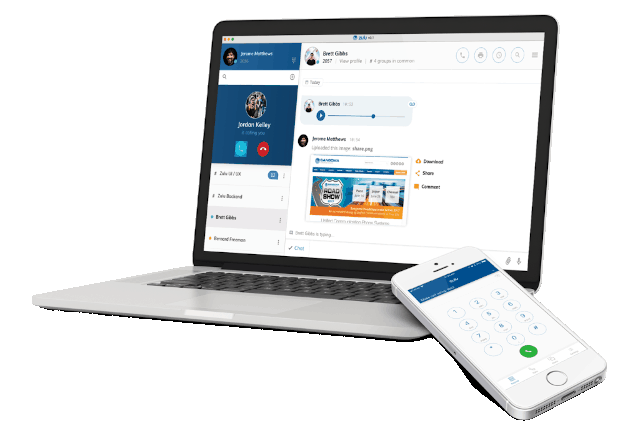

PBXact Phone Rentals
Whether you have existing phones or need to deploy an entire office, Sangoma IP Phones are the perfect choice! Sangoma’s IP phone rental program has a variety of models available and gives you full advantage of cost savings & productivity with PBXact Cloud. Deploy the phone that fits your business needs.