Once viewed as a privilege that only freelancers and entrepreneurs could get to experience, working from home is becoming more and more common for employees in many different industries, from customer service to IT. And it’s not the fairy tale workday everyone was envisioning it to be just a couple of months ago. Working from home is still work and tasks need to get done before a deadline. Plus, besides the usual challenges, employees need to handle a more distracting environment packed with countless entertainment options, family members and household chores.
However, working from home does not have to be a disconcerting experience, and, with the right strategy and guidance, anyone can adjust and thrive.
Fake it till you make it
Working from home offers you more freedom in terms of managing your schedule, but this can turn out to be either a blessing or a curse, depending on how you choose to play your cards. It’s all too easy to slip into a bad routine that severely impacts your performance. So, the best strategy, especially for a beginner, is to fake it till you make it.
1. Setup your home office or desk
This means creating a daily routine that emulates your regular workday habits. Start by making your home office as distraction-free as possible. Just include the gadgets and everyday items you would keep on your desk at your company’s HQ. To avoid distracting yourself during the day with frequent trips to the kitchen, keep water, coffee and healthy snacks nearby.
2. The small things matter
Create morning rituals and routines to help you shift into work mode. Simple things like wearing work clothes and taking the time to write down your main tasks on a piece of paper can really help you stay focused and productive.
3. Be on time every day
Start working at a regular time every day and don’t be late. Having strict working hours will help you prioritize what you want to get done and separate work time from leisure time, which can be one of the most challenging aspects of working from home. However, working from home does give you a chance to customize your schedule so that you can do your most meaningful work when you are at your most productive. So, do take into account the time of day when you are at the peak of your intellectual abilities and make the most of these precious hours.
Master your time and increase your productivity
Once you’ve created some healthy work from home habits, you can focus on increasing your productivity. When you work from home, you save precious time by not commuting every single day and you don’t want to waste it. Here are a couple of tips for managing your time like every second matters.
1. Curb your Social Media exposure
Endless browsing through Social Media feeds can take up precious hours without much of an ROI, so, start by limiting your access to these platforms while you work. You can set up app limits, remove shortcuts, log out, or simply create separate browser windows for your work research and your leisure time. Better yet, use different browsers.
2. Push yourself to stay focused
Learn to be your own boss. In other words, prioritize your tasks and learn how to incentivize yourself in order to tackle the important tasks that you don’t find particularly enjoyable. You can offer yourself a small reward, like a ten-minute walk outside the house, if you make progress on a difficult project. A good way to motivate yourself to get started is to set a timer and commit to focusing on the given task for 25 minutes. Afterwards, you’re free to take a break and decide whether you want to continue. If you need an extra push, try using a Pomodoro inspired app like Forest, and plant a virtual tree every time you reach your goal.
3. Find the right PM tool
Managing your own tasks is one thing, but managing an entire team is a different type of challenge. Look into project management apps to stay on top of what everyone is working on. Depending on your workflow and field, you might want to stick to some basic planning and in-app collaboration with Trello, or opt for Asana, if you need to monitor budgets and resources for multiple projects. Email integration is also an important feature to look for in a PM tool. Basecamp, Asana, Jira, Liquid Planner, Podio or Wrike can notify users via email, and there are plenty more options available, just take your time and compare features and costs before deciding.
Stay connected with your work and your team
Having a good routine and a clear set of priorities are essential strategies for staying focused when you are just beginning to work from home but make sure that you are still engaged with your work and not just going through the motions. Work is not all about completing tasks, it’s also about collaborating with your coworkers in order to get the best results. If the entire company is working remotely, there are a few strategies you can implement as a team in order to improve communication.
1. Weekly meetings
Participating in weekly scheduled meetings ensures that everyone is up to date with the progress you all are making towards your common goals. This provides accountability and helps the entire team focus on the big picture, instead of everyone concentrating solely on their individual tasks. Brainstorming new solutions or just jumping in to help someone who is struggling with a particular project can help strengthen the team and keep employees engaged with their work.
2. One-on-one conversations
Encourage one-on-one collaboration and teamwork. One of the advantages of sharing an office with coworkers is the fact that it is easier to ask for help when you need it and just get things done. When working remotely, asking for help does take some practice. It can be difficult to call someone on their personal number for a variety of reasons: either you do not want to bother them while they are at home, or you simply don’t have their number.
3. Use technology for a unified communication flow
This brings us to our third recommendation: choose the right technology to enable your team to stay connected. There are lots of options for companies looking to keep communication as smooth and as unified as possible, while everyone is working from home. If you are part of your company’s management team, choosing the right unified communication solution can seem daunting at first, so pay attention to what your business needs truly are: group video calls, one-on-one meetings, voicemail, centralized contact records? What security requirements does your company have? Do you need your communication platform to be available just for desktop use, or do the company’s employees need more mobility? These are just a few aspects to consider when looking at the different options available.
Jitsi
Jitsi is a completely free, open-source, video conferencing platform that can meet basic corporate needs. Plus, its code is available, so, with the needed know-how, any company can create a custom solution. One thing that makes Jitsi great is the fact that users don’t need to create accounts in order to use Jitsi Meet and any information provided is not retained by Jitsi after the meeting. People just need the password and the name of the meeting in order to join. However, this also means that your team will be using some sort of external messaging system. Jitsi is a safe tool due to the ephemeral nature of meetings created using it, but there are some security issues you should look into before deciding to use it for professional purposes. For instance, Jitsi offers end-to-end encryption only for one-on-one meetings, where a pear to pear protocol can be employed, while for larger, multiparty meetings, encryption is limited, and information is decoded when going through the Jitsi Video bridge. Learn more about Jitsi technology and features here.
Sangoma
If your company does not have the expertise, nor the time to start crafting a customized solution based on Jitsi, you can choose a one-stop-shop supplier of unified communication services like Sangoma. The company provides everything from on-site business communications systems to cloud-based services and video conferencing tools. Sangoma Meet enables teams of up to 50 people to share their ideas through high-definition video, audio, and chat. It offers support for any device that has access to a cellular or WiFi network and allows users to schedule meetings in their calendar using Office 365 or Google Calendar. Like with Jitsi, in order to enter a meeting users need the name and the password. You can start your free video conference with a single click on meet.sangoma.com.
Zulu
Zulu UC is both a collaboration and a productivity tool that provides desktop and mobile integration for businesses that already use PBXact and FreePBX phone systems. It unifies, through a single application, the most popular communication features employees need in order to thrive while working remotely. Using Zulu UC, you can make and receive phone calls directly from your computer, communicate through one to one messaging and group chat, share information with coworkers via file transfers and screen sharing. You can click to call any number in your browser and you can even use your work extension to make calls using your smartphone if you install the Zulu app. This technology also enables people to access a corporate integrated contacts record, set their own availability for chatting with coworkers and visualize voice messages for more effective communication. The application can be installed locally, or it can be accessed via a web browser. Request a quote from us and start using Zulu UC for your daily business communication.
Working from home does not have to negatively impact employee performance and productivity. With a healthy amount of self-discipline, the right tools for project management and communication, it’s really no different than working in a shared office space with coworkers.